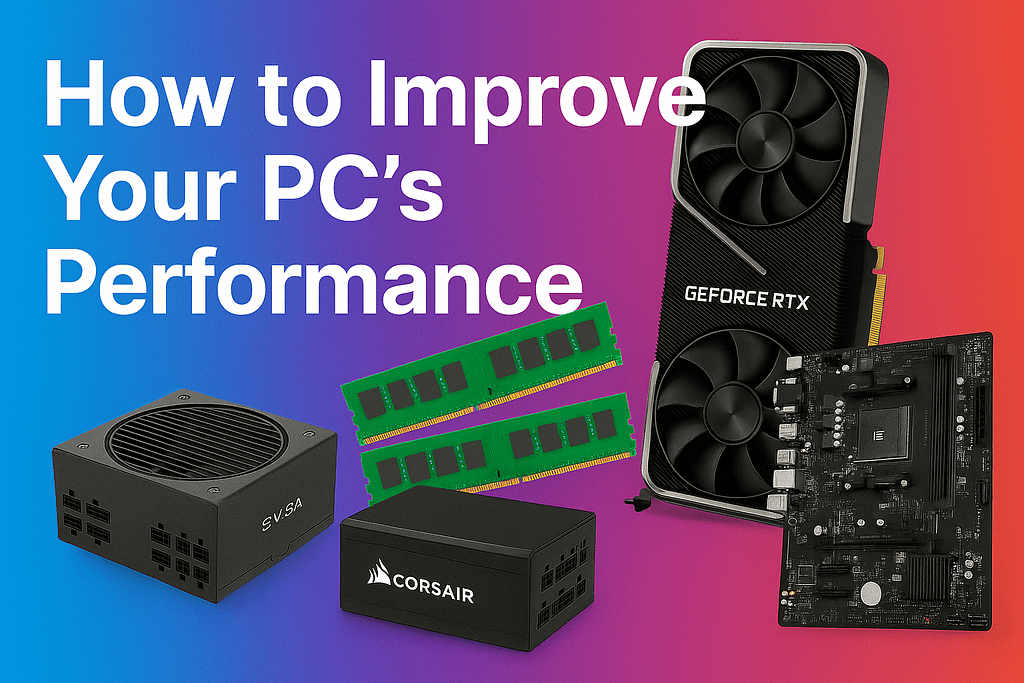
Your PC isn’t obsolete — it might just be underperforming.
Before spending hundreds or thousands on a new machine, take a moment to evaluate what’s really holding your system back. In most cases, a few key upgrades can breathe new life into your setup — and for far less than you think.
What’s happening in the market?
The U.S. government has placed restrictions on exporting high-performance GPUs, especially those used in AI, to countries like China.
Source: Reuters, October 2023.
Demand in Asia has surged, particularly in regions where domestic access is limited. This includes companies buying up stock from international platforms.
Many Latin American and Southern European retailers are no longer restocking, or only do so with steep markups.
What Does That Mean for You?
It means that finding the right model is already an opportunity. If you see a modern graphics card available with international shipping, you’re likely:
1, Getting it at a better price than in your local store
2, Avoiding months of waiting
3, Beating future price increases as demand keeps rising
That’s why many buyers are now looking across different regions — U.S., Italy, Japan, Germany — depending on availability and shipping options.
What to Check Before Changing Your Graphics Card
Power supply (PSU)
Most modern GPUs require at least a 550W–700W power supply.
Check if your PSU has the right PCIe connectors (6 or 8 pins).
Physical space
If your case is small, make sure there’s at least 30 cm of clearance for a dual- or triple-fan GPU.
Motherboard compatibility
If your motherboard includes a PCIe x16 slot — which has been standard for over 15 years — most modern GPUs will work without any compatibility issues.
Don’t Overthink the CPU — Just Check Its Age
If your processor is less than five years old — like an Intel i5 or Ryzen 5 from recent generations — you probably don’t need to replace it. These models still deliver excellent performance when combined with modern GPUs and extra RAM.
In most real-world bottlenecks, the graphics card and memory are the true performance limiters, not the CPU.
Tools That Make Upgrades Easier (and Safer)
When upgrading your PC, it’s not just about the parts — having the right tools is essential.
A dedicated toolkit helps you:
- Avoid damaging sensitive components
- Install parts with precision
- Ground yourself to prevent electrostatic discharge
We recommend using a PC repair and installation toolkit, especially if you plan to change the graphics card, CPU, or power supply on your own.
🔳 RECOMMENDED HARDWARE (With Affiliate Links)

DDR4/DDR5 RAM Modules
View on Amazon Japan ➤As an Amazon Associate, I earn from qualifying purchases.

PC Repair & Installation Toolkits
View on Amazon Japan ➤As an Amazon Associate, I earn from qualifying purchases.
Final Thoughts
Upgrading a few key components—like your GPU, RAM, or power supply—can breathe new life into your PC without the need for a full replacement. With global stock fluctuations and rising prices, now is the right time to act.
Evaluate your system, make smart upgrades, and avoid unnecessary spending. You’re not just saving money—you’re unlocking performance that’s already within reach.
Coming up in Part 2:
How to choose the right GPU based on your case size, software needs, and power limits—plus how to track real-time stock in 2025.



