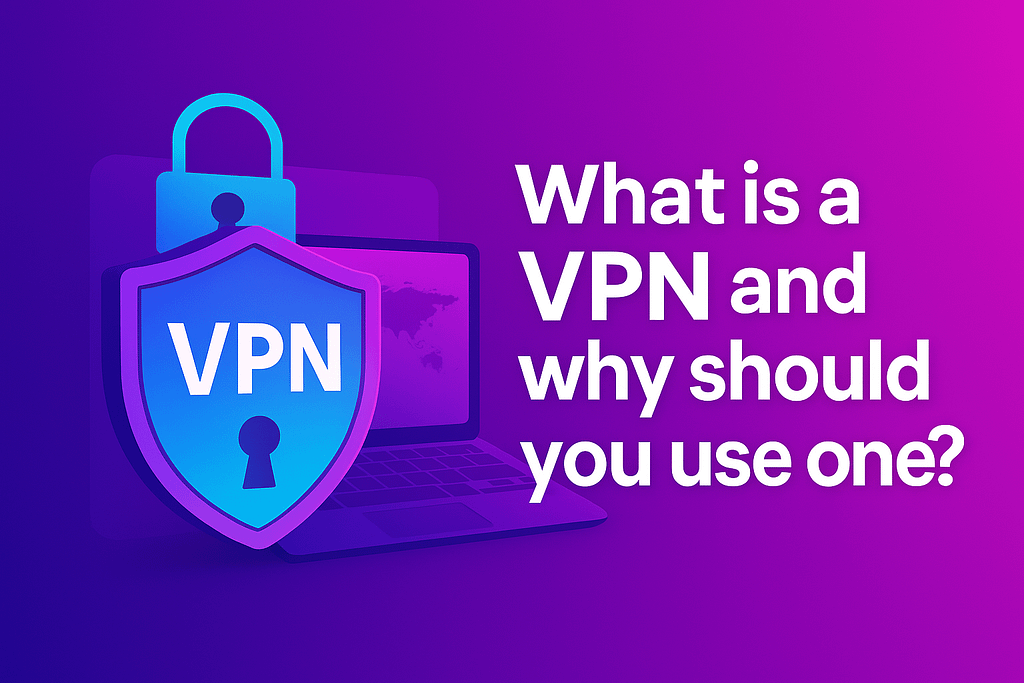
A VPN (Virtual Private Network) is a tool that encrypts your internet connection and hides your IP address, creating a secure tunnel between your device and the web. This allows you to browse more privately, bypass content restrictions, and reduce exposure to online threats. It prevents your ISP, advertisers, hackers, or governments from tracking your real location or monitoring your activity.
Real-Life VPN Use Cases That Matter:
- Protect your data on public Wi-Fi (cafes, airports, hotels).
- Bypass geographic restrictions for streaming, education, or censored content.
- Compare international prices when booking flights, buying software, or using global services.
- Avoid IP-based tracking from advertisers and websites.
- Secure sensitive work or school data when working remotely.
What Is a Built-In VPN and Why Does It Seem Convenient?
A built-in VPN comes bundled with:
- Antivirus apps (like Norton, McAfee, Kaspersky, Avira).
- Operating systems (Windows, iOS, Android).
- Browsers (like Opera).
Users assume they’re protected because:
- Their antivirus shows a “VPN active” badge.
- Their phone has VPN options in the settings.
- Apple offers iCloud Private Relay.
But this is just surface-level protection. Most of these options:
- Have limited speeds, server access, and features.
- Don’t encrypt all device traffic (e.g., only Safari on iPhone).
- Log or share your data with third parties.
- Aren’t designed for serious privacy.
Why Built-In VPNs Aren’t Enough: What Your Antivirus and Smartphone Don’t Tell You
In a world where digital tracking and data collection grow every day, many users look for simple tools to protect their privacy. And in that search, they often fall into a common trap: relying on the «free» or «built-in» VPNs offered by antivirus software, web browsers, or even their smartphones.
This article is not a technical manual. It’s a clear, educational, and evidence-based warning: a built-in VPN is not the same as a professional VPN. And trusting one may give you a false sense of security—or worse, put your personal data at risk.
Real Cases Showing Why Free or Built-In VPNs Are Risky
SuperVPN: 360+ Million User Logs Exposed
Once the most downloaded VPN on Android with over 100 million installs, SuperVPN leaked IP addresses, locations, and web activity of millions in a 2023 breach. The exposed data was publicly accessible.
Onavo Protect: Facebook’s “VPN” That Tracked You
Facebook released a free VPN called Onavo Protect. It was later revealed to collect users’ browsing activity for market analysis. Apple banned it from the App Store for violating privacy policies.
Hola VPN: Free, But at What Cost?
Hola VPN allowed users to browse freely—but secretly sold their bandwidth and turned their connections into a botnet used in DDoS attacks without their consent.
Netflix Blocks Free VPN IPs
Netflix and other platforms detect and block IPs used by thousands of free or antivirus VPN users. Result: you’re locked out of content and get proxy errors. Premium VPNs rotate IPs frequently to avoid detection.
Built-In VPN vs. Professional VPN: A Clear Comparison
| Feature | Built-In or Free VPNs | Professional VPNs |
|---|---|---|
| Server Locations | Limited (5–30 countries) | 60–100+ countries, thousands of servers |
| Speed | Slow, congested | High-speed with modern protocols |
| Privacy Policy | Vague, may log or share data | Audited, strict no-logs policy |
| Security Features | Basic or none (no kill switch, split) | Kill switch, multi-hop, ad blockers |
| Reliability & Support | Unstable, little or no support | 24/7 support, fully optimized apps |
When Do You Actually Need a Real VPN?
- Working remotely with access to sensitive documents
- Traveling and accessing home-country services
- Avoiding regional overpricing when shopping online
- Using Wi-Fi at hotels, cafes, coworking spaces
- Streaming or browsing without censorship
Not All VPNs Are Equal: What Sets Pro Services Apart
- Audited by independent security firms. NordVPN, ExpressVPN, and ProtonVPN have all passed external audits.
- Apps for every OS: Windows, macOS, iOS, Android, Chrome extensions, and more.
- Private infrastructure and optimized performance.
- Privacy as a business model, not a marketing add-on.
Final Thoughts: Security Should Never Be an Afterthought
Just because your antivirus or browser says “VPN on” doesn’t mean you’re really protected. These features are often add-ons, not real privacy tools.
If you’re going to use a VPN, choose one that does the job right:
- Proper encryption
- Zero logging
- Reliable performance
- Multi-device coverage
A built-in VPN is like a toy lock. A professional VPN is a vault door.
In upcoming posts, we’ll show you how to choose the best VPN based on your budget, usage, and devices—because in today’s digital world, your privacy isn’t optional.
This article cites publicly documented cases for educational purposes only. JapanDigitalHub has no affiliation with the brands mentioned.