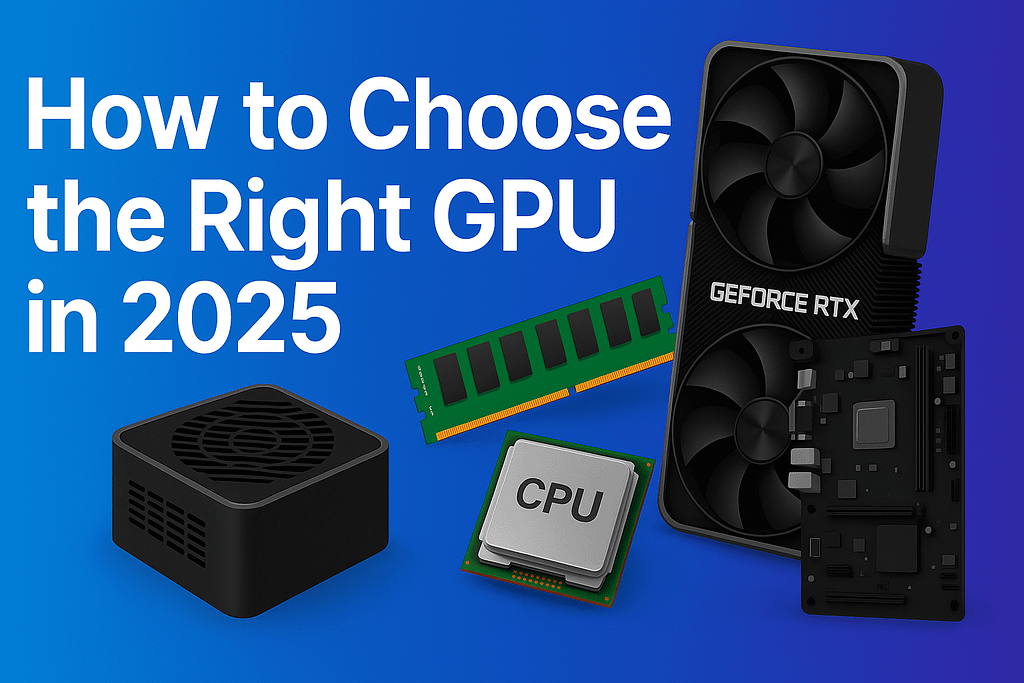
Introduction In a world where technology evolves rapidly and prices shift just as fast, choosing the right graphics card can be the difference between reviving your PC or wasting your money.
Upgrading your GPU in 2025 isn’t just about visual improvements. It’s a strategic decision that affects how you work, play, create content, and extend the lifespan of your current setup.
1. What Makes a GPU the “Right” One? Beyond branding and marketing hype, the ideal GPU for you must meet these three criteria:
- It must handle the real tasks you perform
- It must be compatible with your power supply and case
- It must offer a logical balance between price and impact on your system
In simple terms: the best GPU isn’t the most expensive one. It’s the one that gives you the most value based on the hardware you already have.
2. How to Know If Your Current GPU Is Holding You Back
- Long loading times in video editors or browsers?
- Fans running loudly even when doing simple tasks?
- Lag when opening multiple windows or playing HD content?
These are signs of a GPU bottleneck. Your PC may work, but not as well as it could.
3. What Kind of GPU Do You Really Need?
| User Type | Common Tasks | Recommended GPU (2025) |
|---|---|---|
| Productivity and multitasking | Heavy web use, online apps, spreadsheets | GTX 1650, RTX 3050 |
| Video editing, creative work | Premiere, Photoshop, DaVinci, Blender | RTX 3060, RX 6700 XT, min. 12GB VRAM |
| Engineering & 3D modeling | AutoCAD, SolidWorks, simulations | RTX 4060 Ti or higher |
| Gaming and livestreaming | AAA titles, OBS, Twitch | RTX 4070, RX 7900 XT and up |
If you buy used, make sure it supports DirectX 12 and still receives driver updates. Some older models may still be viable for basic use.
4. Consider Your Case Size and Power Supply First Before buying, check:
- Length and width of the GPU vs. your case interior
- Minimum PSU wattage required (usually 550W to 750W)
- Connectors: Does your PSU have the right PCIe power cables (6 or 8 pins)?
Upgrading a GPU that doesn’t physically fit or underpowers your system can create more problems than it solves.
5. Do You Actually Need to Replace the CPU? Not always. If your processor is less than 5 years old (e.g. Ryzen 5 3600, Intel i5-10400), it likely won’t bottleneck a mid-range GPU.
Most slowdowns come from a weak GPU or low RAM. Investing in a modern graphics card will often yield bigger gains than replacing the whole CPU-motherboard combo.
6. Thermal Cooling and Airflow: The Hidden Factor High temperatures don’t just slow performance—they reduce lifespan.
If your GPU comes with a stock cooler and your room lacks ventilation, overheating can lead to crashes or thermal throttling. Consider:
- Adding a third-party aftermarket cooler for better heat dissipation
- Installing case fans for airflow if you use your PC in a small or poorly ventilated space
These are low-cost ways to protect your investment.
7. Why Availability in Japan Still Matters in 2025 While GPUs are still scarce or overpriced in Latin America and parts of Europe, Japan remains one of the few markets with stable availability and real stock updates.
Many international buyers (especially from Mexico, Colombia, and Argentina) are now using international forwarding services to buy GPUs directly from Amazon Japan. This allows them to:
- Access better pricing
- Avoid local reseller markup
- Find limited editions or exclusive models not sold in their region
This is where affiliate platforms like [Amazon Japan] become especially relevant. With proper research, buying from Japan can offer a better deal than waiting locally.
Final Thoughts Choosing the right GPU is about understanding your needs and matching them with realistic options.
You don’t need the most expensive card—you need the most compatible and cost-effective one that fits your setup and your tasks.
With global supply chains changing and regional shortages becoming the norm, smart upgrades are less about chasing specs and more about timing, compatibility, and value.